- Home
- Blogs
- Bank Statements
- Pnb Balance Enquiry Number
PNB Balance Check Number in 2026
Reviewed by: Fibe Research Team
- Updated on: 2 Jan 2026
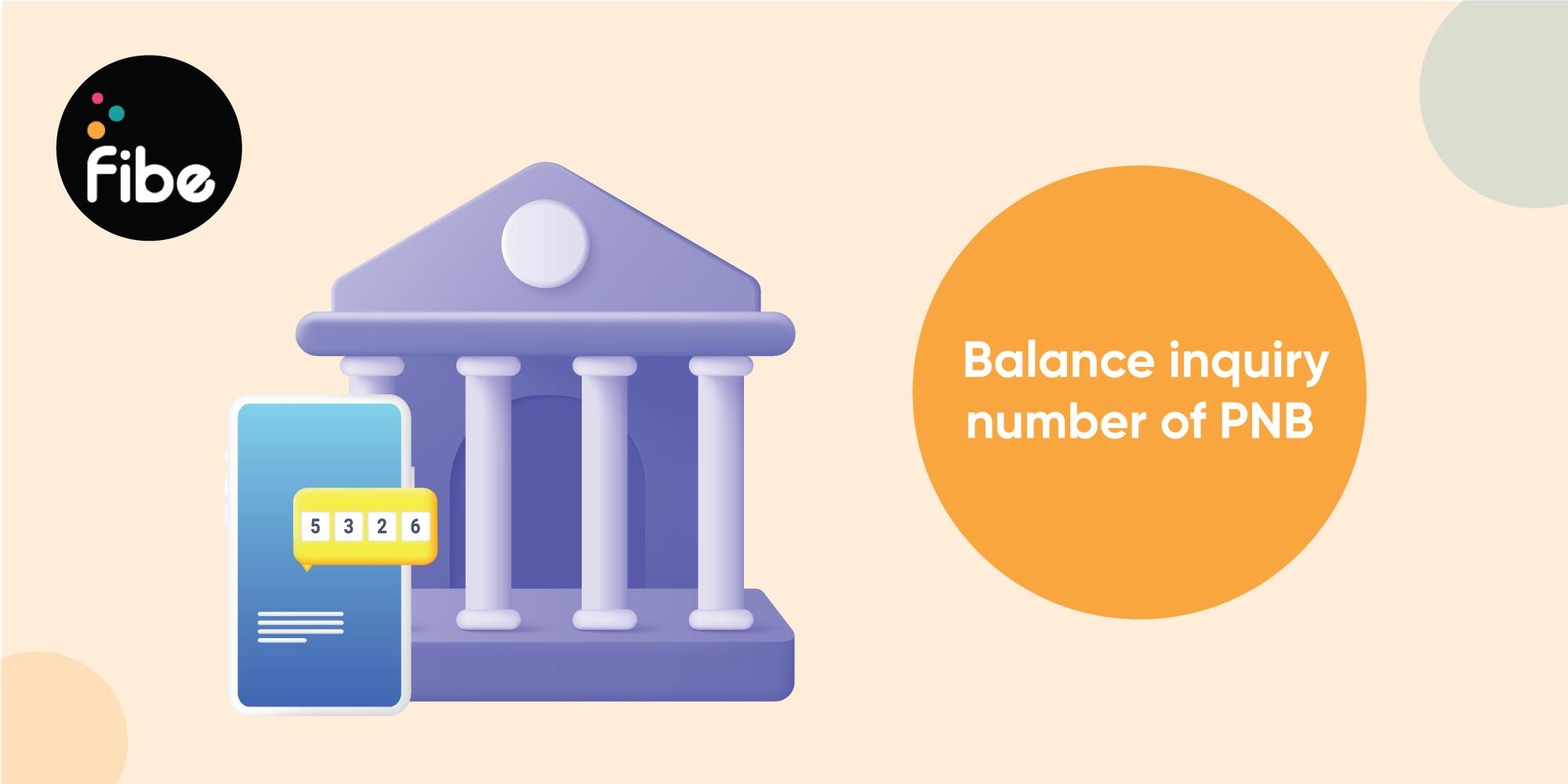
Keeping track of your account balance is now easier than ever with Punjab National Bank. You can do a quick PNB balance check anytime using your phone through a call, SMS or online banking. Just use the PNB balance check number or send a quick PNB balance check SMS to see your funds.
All it takes is a few seconds to know your available funds. Read on to know more about the options to quickly initiate a Punjab National Bank balance enquiry.
Various Methods for PNB Balance Enquiry
Managing your account balance efficiently is essential for effective financial planning. Here’s a quick summary of the PNB balance check no and other easy ways to view your account balance.
| Method | PNB balance check number / Link | What to do |
|---|---|---|
| PNB Missed Call Balance | 1800 180 2223, 0120 230 3090 | Give a missed call from your registered number to get the balance by SMS. |
| SMS | 5607040 | Send BAL<space> 16-digit Account Number to get the balance by SMS. |
| Mini Statement IVR | 1800 180 2222 | Call and follow the IVR to receive a mini statement. |
| Online Banking | PNB Net Banking | Log in, go to ‘View Account’ and ‘Check Account Balance’. |
| Mobile Banking | PNB ONE, PNB mPassbook | Open the app and sign in, then ‘View balance’. |
| UPI | Any UPI app | Check Balance by selecting your PNB account and entering your UPI PIN. |
| ATM | Any ATM | Insert card, enter PIN, select ‘Balance Enquiry’. |
| WhatsApp Banking | +91 92640 92640 | Save the number and send ‘Hi’. Then choose the ‘Balance’ option. |
PNB Balance Check Through Missed Call
PNB allows you to check the balance by giving the missed call only through the mobile number registered with the bank account. You can test the PNB bank balance check no by giving a missed call on the following numbers:
- 1800 180 2223 (Toll-free)
- 0120-2303090
This PNB balance check number service works 24×7 and supports both Hindi and English for convenience.
PNB Balance Enquiry Via SMS
You can also conduct a PNB balance check through SMS by sending the following text on 5607040-
BAL<space>16-digits Account Number
PNB Balance Check Through Online Banking
You can register on PNB’s net banking portal to track the available account balance. Know how to check your PNB balance online instantly-
- Log in to your PNB net banking account using your credentials
- Navigate to the ‘View Account’ option
- Choose the ‘Check Account Balance’ option
- You can check the PNB account balance on the screen
Checking PNB Balance Through Mini Statement
A mini-statement provides a quick overview of your recent transactions and account balance. Follow this process to get your account details instantly:
- Just dial 1800 180 2222 from your registered mobile number
- Get a mini-statement of your bank account instantly
Checking PNB Balance Through Mobile Banking
These mobile applications also allow you to check your balance. You can use the following apps to track your account balance:
- PNB mPassbook: This mobile application allows you to check your account balance, view mini-statements as well as last month’s account statements
- PNB ONE: You can install the PNB ONE application on your smartphone to get details about your account balance and other banking services
Checking PNB Account Balance Using UPI
Third-party Unified Payments Interface (UPI) apps also enable you to conduct PNB balance enquiry online. Follow these steps to get your account balance:
- Open the UPI application through which you want to check your balance on your mobile phone
- Type in the security code to access your UPI app
- Choose the bank account for which you want to check the balance
- Click on the ‘Check Balance’ button and enter the UPI PIN for verification and authentication
- You can view the PNB account balance on the screen
PNB Balance Enquiry via ATM
While you can follow any of the aforementioned steps, you can check your balance from an ATM. Simply follow these steps:
- Visit an ATM nearest to you
- Insert your ATM card into the machine slot
- Enter your 4-digit ATM PIN after inserting your card
- Navigate and select the ‘Balance Check’ option
- You can view the PNB account balance on the screen
- You can also get a print of the receipt that contains the required account details
Balance Check Through WhatsApp Banking
You can now check your Punjab National Bank balance on WhatsApp. It’s quick, secure and available 24×7.
- Save +91-9264092640 in your contacts
- Send ‘Hi’ on WhatsApp
- Follow the options to check your account balance
You’ll get your balance update directly in chat within seconds.
Keeping a tab on your account balance helps you track your finances effortlessly. However, if you fall short on funds, opting for a personal loan is the best way. Apply for an Instant Cash Loan from Fibe and manage your requirements without any hassle.
You can get funding of up to ₹5 lakhs with our minimal eligibility criteria, paperwork requirements and an easy online application process. Download the Fibe Loan App or log in to our website today and get the funds within minutes!
FAQs on PNB Balance Check Number
How can I get my PNB account statement?
You can get the statement of your Punjab National Bank account through the following:
- Missed call on Punjab National Bank balance enquiry number
- SMS banking
- Mobile banking
- Internet banking
- ATM
How to check PNB balance?
You can carry out a PNB balance check easily via:
- Missed call on Punjab National Bank balance check number
- Mini-statements
- Online banking
- SMS facility
- Mobile banking
- UPI
- ATM
Can I check PNB balance using a missed call?
You can easily do a PNB balance check by giving a missed call on 1800 180 2223 or 0120-2303090 from your registered mobile number.
How to check PNB mini statements by SMS?
To get your mini statement, send MINSTMT<space>Account Number to 5607040. You’ll instantly receive your last few transactions on your phone. This simple PNB balance check SMS method works without the internet and helps you track your account anytime.
