SBI Balance Enquiry Number to Check Account Balance Instantly
Reviewed by: Fibe Research Team
- Updated on: 20 Jun 2025
Reviewed by: Fibe Research Team
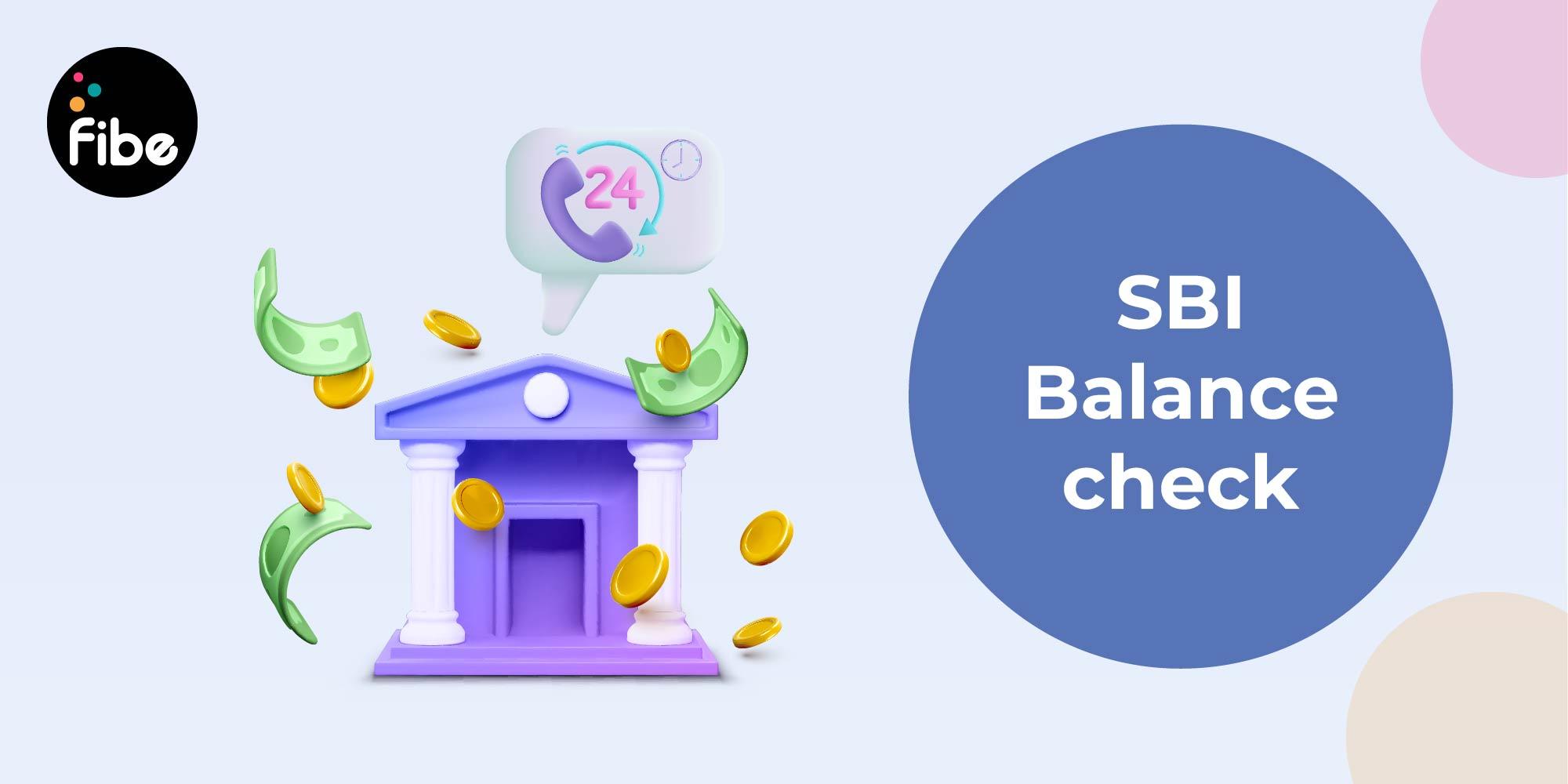
The State Bank of India balance check number is a quick and convenient way to know your account balance without visiting a branch. Keeping a check on your account balance is a beneficial habit that enables you to make decisions in sync with your available finances.
Checking your account balance through a helpline number is extremely easy, and you can do it right from the comfort of your home or even on the go. To learn more about the toll-free SBI balance enquiry number and more, read on.
With various convenient options, you can quickly and easily check your funds without visiting a branch. Check out the methods you can opt for the SBI balance check-
You can check your account balance by calling the SBI customer care number. You simply have to follow the automated instructions that you hear when you call the SBI balance check number. You can call on the following numbers to check your account balance.
You can also receive numerous services from SBI by giving a missed call. You can register for this facility by sending an SMS ‘REG<Space>Account Number’ to +91-9223488888. The State Bank of India balance check number for opting for the missed call service is +91-9223766666.
You can also check your SBI account balance by sending an SMS. All you need to do is send ‘BAL’ to the State Bank of India balance check number +91-9223766666.
Also Read: How to Download SBI Bank Statement
If you hold a debit card, you can check the balance for your account through an SBI ATM. Follow these simple steps-
Net banking provides another hassle-free way to check your account balance. Follow these simple steps –
You can get your SBI passbook updated to check your account balance. This requires you to physically visit an SBI ATM or give your passbook to a representative at a bank branch.
Also Read: SBI Fixed Deposit Interest Rates
SBI’s mobile application is known as YONO SBI. Here are the easy steps for getting the SBI account balance with YONO:
You can get your account inquiries answered by emailing the State Bank of India, too.
Email ID: customercare@sbi.co.in or contactcentre@sbi.co.in
For an SBI balance check or any other query, you can also visit the State Bank of India branch nearest to you.
Also Read: E Tatkal Loan by SBI
Tracking your account balance is one step to being financially responsible. Knowing this figure helps you maintain financial stability and manage your expenses. However, if you fall short, you can bridge the gap with Fibe’s affordable Instant Cash Loan.
Get up to ₹5 lakhs at attractive interest rates in a matter of minutes by easily qualifying for a loan. Download the Fibe Loan App or log in to our website to enjoy a 100% digital journey and quick access to funds.
SBI provides you with numerous convenient methods for checking your account balance. These include-
You can view your SBI account balance by giving a missed call at +91-9223766666.
You can get your SBI account balance by sending ‘BAL’ to 919223766666.
You can send an SMS or give a missed call from your registered mobile number to get your SBI account balance. You can also download and install the YOBO SBI application on your smartphone for these details.
Yes, you can use the Unstructured Supplementary Service Data (USSD) to check your balance. Check out the steps you need to follow-
You will need to register first to check the SBI account balance online through the net banking portal.
No, SBI doesn’t charge any fee to check the balance.
No, there are no limits for conducting inquiries in a day or a month.