- Home
- Blogs
- Bank Statements
- Check Your Personal Loan Statement Loan Details In 6 Easy Steps
Personal Loan Statement – 4 Easy Ways to Check Online
Reviewed by: Fibe Research Team
- Updated on: 20 Jun 2025
Reviewed by: Fibe Research Team
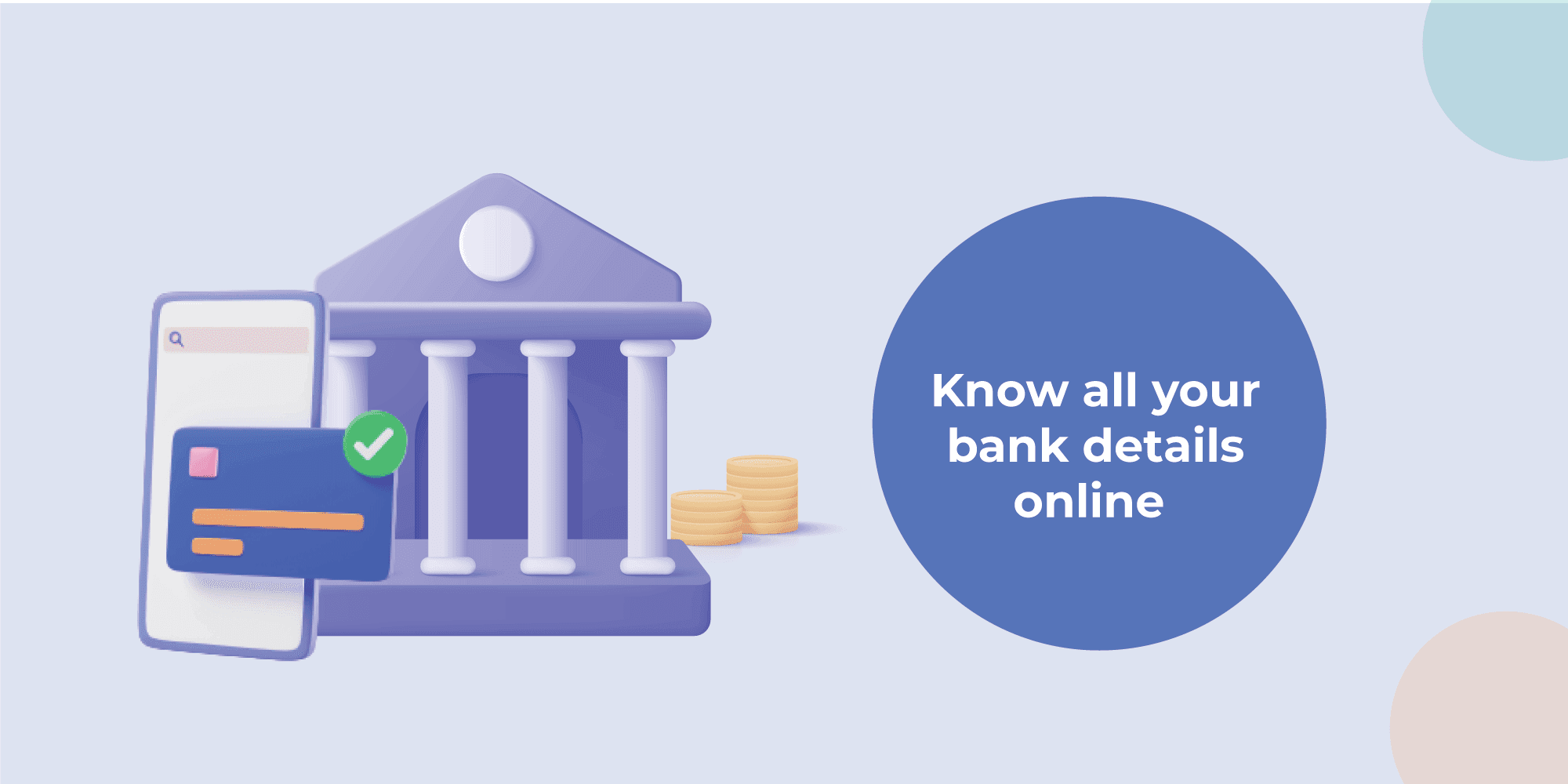
Financial institutions allow you to access your personal loan statement in many ways. You can choose the most convenient method out of all the available ones. There are online and offline options to get your loan statement with ease.
Read on to know the different methods you can use to generate loan statements online and offline and how to read them.
As a loan account holder, you can request your lender to generate this document. With this statement of your loan account, you can check your loan details and answer questions like:
To simplify, a personal loan statement is your one-stop solution for getting a complete picture of your ongoing loan.
This document contains many loan details to give you an overview of your paid and outstanding loan amount. Here are some of the details you can find on your personal loan statement.
Also Read: Activating Loan Vs Active Loan Status
Whether you get your loan statement online or offline, lenders will require your account and personal details to confirm your account. These include:
Having all these details readily available helps you save time and get your statement quickly.
Here are the online methods you can use to get your loan account details.
The lender’s mobile app enables you to easily check your details and loan balance anytime. Simply download the mobile banking application on your smartphone and register with the mobile number linked to your loan account. After logging in, you will get the option on the dashboard to check your loan details.
The majority of loan providers allow you to opt for monthly or quarterly e-statements, which are sent to your registered email address. You can opt for this facility to receive e-statements periodically.
Are you wondering, ‘How to check my loan balance or get other loan details without the internet?’ Worry not, as offline methods can help. These are also a great alternative if you want in-person assistance. Here are some ways you can try.
Call the customer care number and share your account details, such as name, PAN card number, etc. After that, the executive will send your loan statement either by post or digitally.
Also Read: How To Check Loan Status Using Pan Card
The simplest way to get your loan details or know your loan outstanding balance is to go to the nearest branch of the lender and ask for assistance. A representative will ask for your account details. Once verified, you can get your statement.
Whether you choose the online or offline mode, you can check your personal loan details in just a few minutes. These methods can also help you track your loan application status. At Fibe, getting a loan is just as easy as checking your loan details.
With Fibe Instant Personal Loan, you can get up to ₹5 lakhs in just 2 minutes with minimum documentation and quick processing. To apply, download the Fibe Personal Loan App from the Google Play Store or App Store or register on the website.
With your PAN card, you can know the total active loans in your name. For this, you can go to the website of any of the four credit bureaus in India. Here are the steps you can follow:
To check your loan outstanding balance, you can log into your net banking account or the lender’s mobile app. Here, you can download the account statement for your loan. If you don’t have access to the internet, you can also get the statement offline by calling customer care.
If the bank forgives your loan, the lender will close the account. With a loan waive-off, you are no longer required to pay off the balance. To check if the loan is waived off, you can download your loan statement.