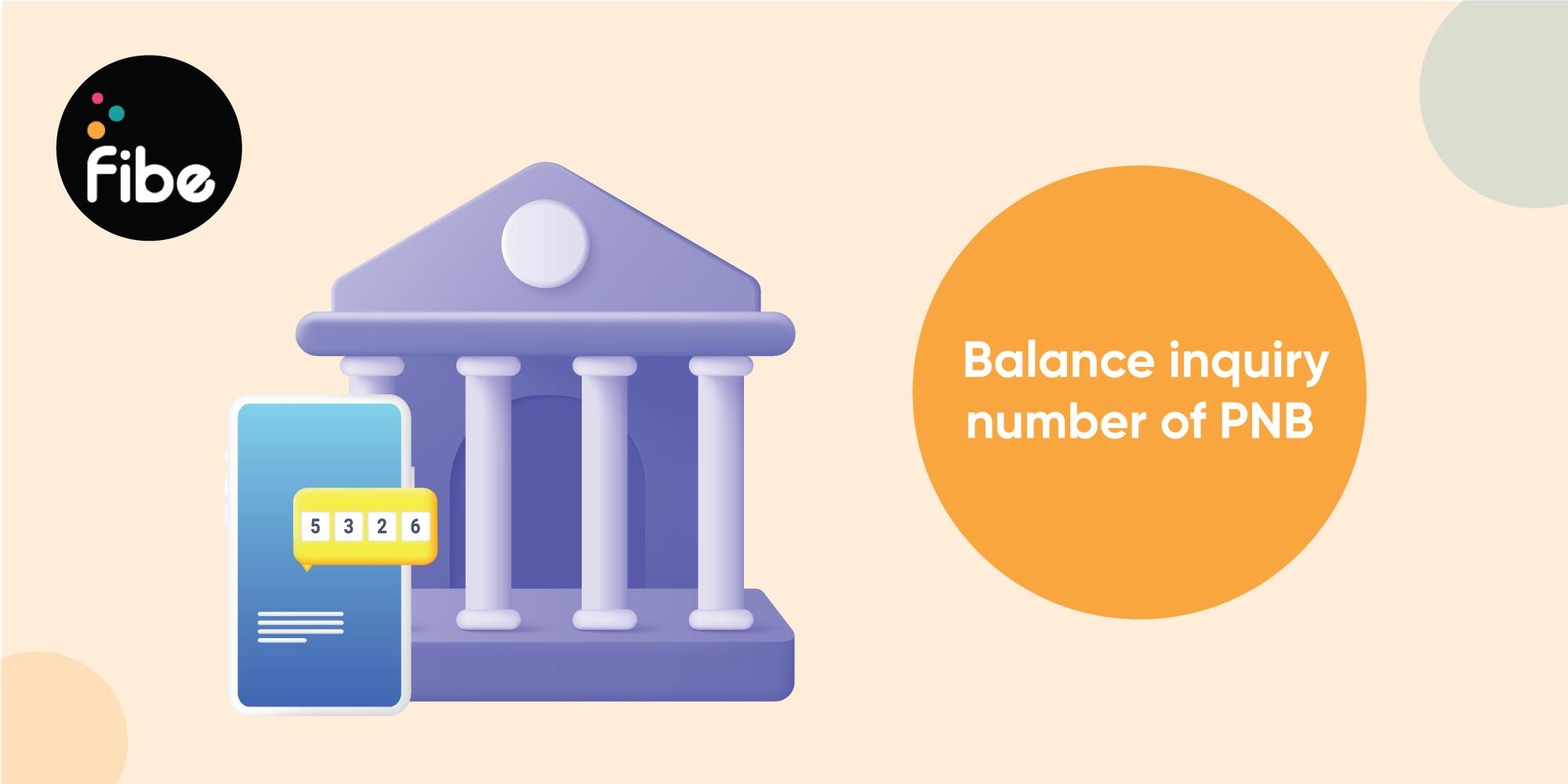
To keep track of the money available in your savings account, you can conduct a balance check in Punjab National Bank. You only need to know the toll-free numbers and other alternative options to review your transactions.
Knowing about these options will help you quickly initiate a Punjab National Bank balance enquiry.
Managing your account balance efficiently is essential for effective financial planning. Here are the different ways in which you can check your balance:
PNB allows you to check the balance by giving the missed call only through the mobile number registered with the bank account. You can conduct the PNB bank balance check by giving a missed call on the following numbers-
You can also conduct a PNB balance check through SMS by sending the following text on 5607040-
BAL<space>16-digits Account Number
Also Read: How to Get Your Bank Account Statement
You can register on PNB’s net banking portal to track the available account balance. Know how to check your PNB balance online instantly-
A mini-statement provides a quick overview of your recent transactions and account balance. Follow this process to get your account details instantly:
Also Read: How to Check Bank Balance Online?
These mobile applications also allow you to check your balance. You can use the following apps to track your account balance:
Third-party Unified Payments Interface (UPI) apps also enable you to conduct PNB balance enquiry online. Follow these steps to get your account balance:
Also Read: How to Download Bank Account Statement as a PDF
While you can follow any of the aforementioned steps, you can check your balance from an ATM. Simply follow these steps:
Keeping a tab on your account balance helps you track your finances effortlessly. However, if you fall short on funds, opting for a personal loan is the best way. Apply for an Instant Cash Loan from Fibe and manage your requirements without any hassle.
You can get funding of up to ₹5 lakhs with our minimal eligibility criteria, paperwork requirements and an easy online application process. Download the Fibe Loan App or log in to our website today and get the funds within minutes!
You can get the statement of your Punjab National Bank account through the following:
You can carry out a PNB balance check easily via:
Yes, you can check the balance of your PNB account through SMS. Simply follow this process:
You can get your Punjab National Bank passbook online through the following options:
There are no limits on the number of balance enquiries of Punjab National Bank you can make daily, weekly, monthly or yearly.
You can register for the missed call service for balance enquiry by visiting the home branch and registering your mobile number.
Yes, you can get access to mini assessments through PNB mobile banking applications. All you have to do is download the application and log in with your credentials.
Checking your balance through the SMS facility is free of cost from PNB.
Yes, you can use the same number for multiple PNB accounts.