How to Check, Update and Troubleshoot Your KYC Easily
Reviewed by: Fibe Research Team
- Updated on: 22 Jul 2025
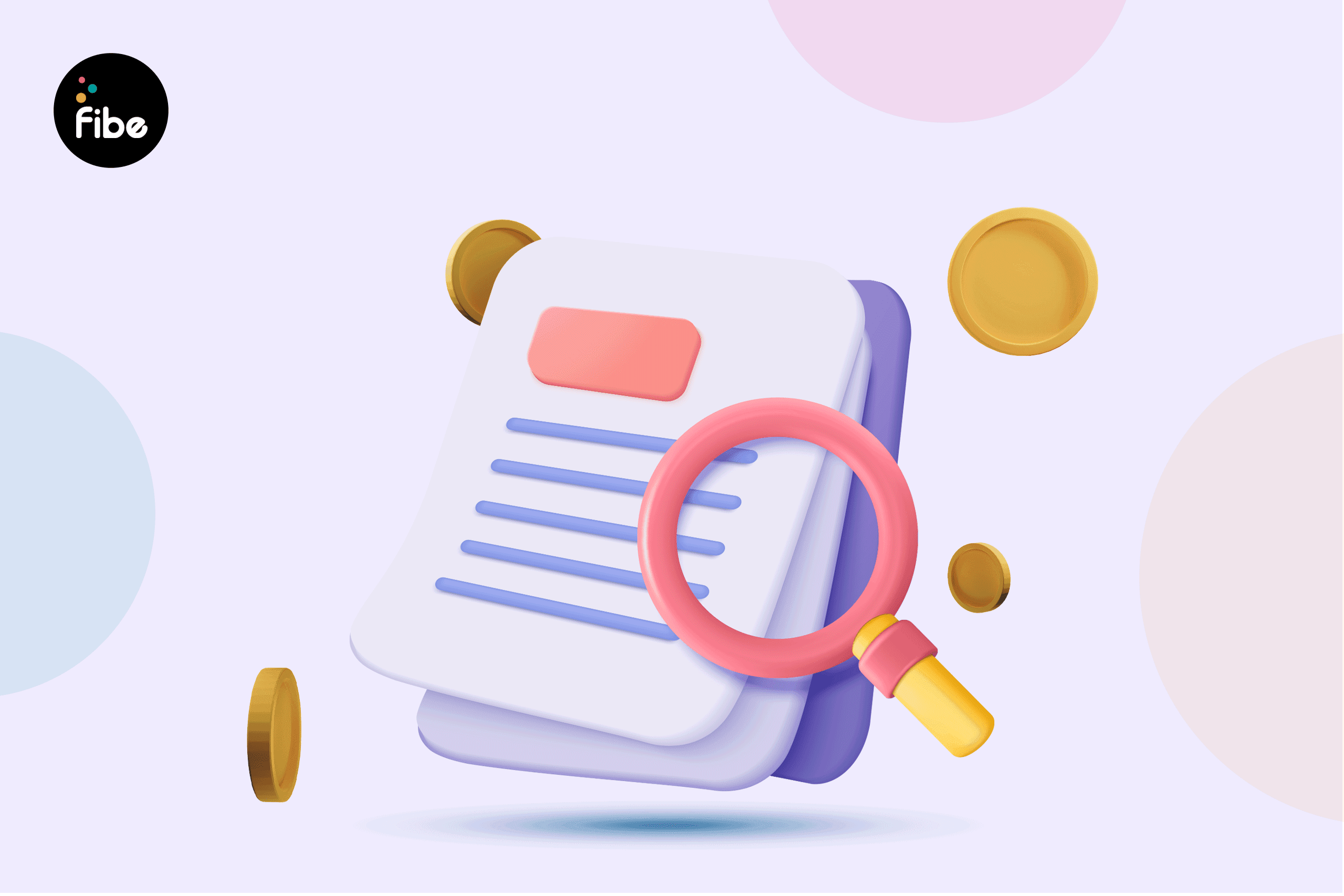
Your KYC, or Know Your Customer status, is like your entry pass to most financial services. Want to start a mutual fund SIP or take a personal loan? You’ll need a valid KYC first. It’s a small step that unlocks a lot. But, the process can differ slightly for investments and loans. Investments follow SEBI rules, while lenders follow RBI guidelines.
That’s why some KYC applications get rejected. It could be a missing detail or a document error. But with a quick KYC update online or a simple KYC document update, you can fix most issues.
Read on to learn how to check, update and troubleshoot your KYC for both scenarios.
Table of Contents
Understanding KYC for Investments vs KYC for Loans
Here’s a quick look at how KYC works in both cases:
- KYC for Investments: Required before you can start a SIP, invest in mutual funds or open a demat account. This is usually verified through platforms like CAMS, CVL KRA or mutual fund houses. If anything is missing, you may need a KYC document update to proceed with your investments.
- KYC for Loans: Required before applying for any credit product like a personal loan, home loan or a loan against mutual funds. Lenders verify your KYC documents directly as part of the loan onboarding process. If there’s a mismatch, a quick KYC update, online can help move things forward.
In both cases, getting your KYC right means fewer delays and smoother approvals.
How to Check KYC Status?
You can check your KYC status based on whether you’re investing or borrowing. Here’s a simple breakdown:
| Use Case | Where to Check | What You’ll Need | Status You Might See |
|---|---|---|---|
| For Investments | karvykra.com, camsonline.com, cvlkra.com or your mutual fund site | PAN | KYC Validated, KYC Registered, On-Hold, Rejected |
| For Loans | Lender’s official app or loan portal | PAN, Aadhaar or mobile number | KYC Verified, In Progress, Rejected |
If your KYC status shows ‘On-Hold’ or ‘Rejected’, you’ll need to update it. You can do a quick KYC update online using your PAN and Aadhaar.
How to Update KYC?
If your KYC is outdated or incorrect, updating it is easy. Here’s how it works for both investments and loans:
| Action | KYC for Investments | KYC for Loans |
|---|---|---|
| Online update (e-KYC) | Use Aadhaar and OTP on CAMS, CVL KRA, KFintech or Karvy KRA sites | Upload documents on the lender’s portal or app |
| Offline update | Visit a mutual fund branch or RTA office with your PAN and address proof | Go to the nearest branch with updated documents |
For KYC document update, you’ll usually need your PAN, Aadhaar, passport-sized photos and a proof of address. Lenders might even ask for additional documents like income proof.
Common Reasons Why KYC Gets Rejected
If your KYC still shows as rejected and you’re not sure why, check the error message carefully. It will help you understand why KYC rejected, what to do next. Here are some common reasons why this might happen:
- PAN not linked with Aadhaar
- Blurry or incomplete document uploads
- Unverified mobile or email ID
- Signature mismatch
- Wrong or expired documents
Troubleshooting KYC Issues
Here’s how you can fix KYC issues based on what you’re using it for:
| Problem Type | For Investments | For Loans |
|---|---|---|
| Email or mobile not verified | Go to CVL KRA, CAMS or Karvy site and verify your details | Update mobile or email on the lender’s app or website |
| PAN not linked to Aadhaar | Link it on incometax.gov.in | Do the same, then notify the lender if the issue persists |
| KYC rejected | Do a fresh KYC update online with correct documents | Upload updated PAN, Aadhaar or address proof on the lender portal |
| KYC pending or delayed | Contact the mutual fund company or RTA like CAMS or Karvy | Talk to lender support and ask for a quick update |
If your KYC is rejected or not going through, don’t worry. Most issues are small. A simple KYC update online or clear document upload can fix it quickly.
Benefits of Completing KYC
A verified KYC status makes your financial journey smoother in every way.
- You can invest or borrow without delays
- All your transactions stay secure and traceable
- You avoid document back-and-forth
- You unlock access to more platforms and higher amounts
The real benefit? You’re always ready, whether you spot a great investment or need funds urgently. No waiting, no extra steps.
And if you’re already KYC-verified, Fibe’s Loan Against Mutual Funds lets you unlock funds without selling your investments. You can borrow up to ₹10 lakhs with zero paperwork. The funds are disbursed in just 10 minutes, and your portfolio stays untouched! Smart borrowing, without the wait. All on the Fibe app.
FAQs on How to Check, Update and Troubleshoot Your KYC Easily
How to update my KYC online?
You can update your KYC online through CAMS or CVL KRA for investments, and through your lender’s website for loans. Use Aadhaar and OTP to verify your details.
What documents are needed to update KYC?
You’ll need your PAN, Aadhaar, a photo and a recent address proof like a utility bill or bank statement. For loans, income proof may also be required.
Why was my KYC rejected and how can I fix it?
KYC is usually rejected because of incorrect details, unclear documents or mismatched records. The first step to fix it, is to check the reason behind the rejection. Once you know what went wrong, just follow the steps shown on the platform to fix it. If you’re still unsure, look up ‘KYC rejected what to do’ on the KRA or lender’s portal for quick help.
