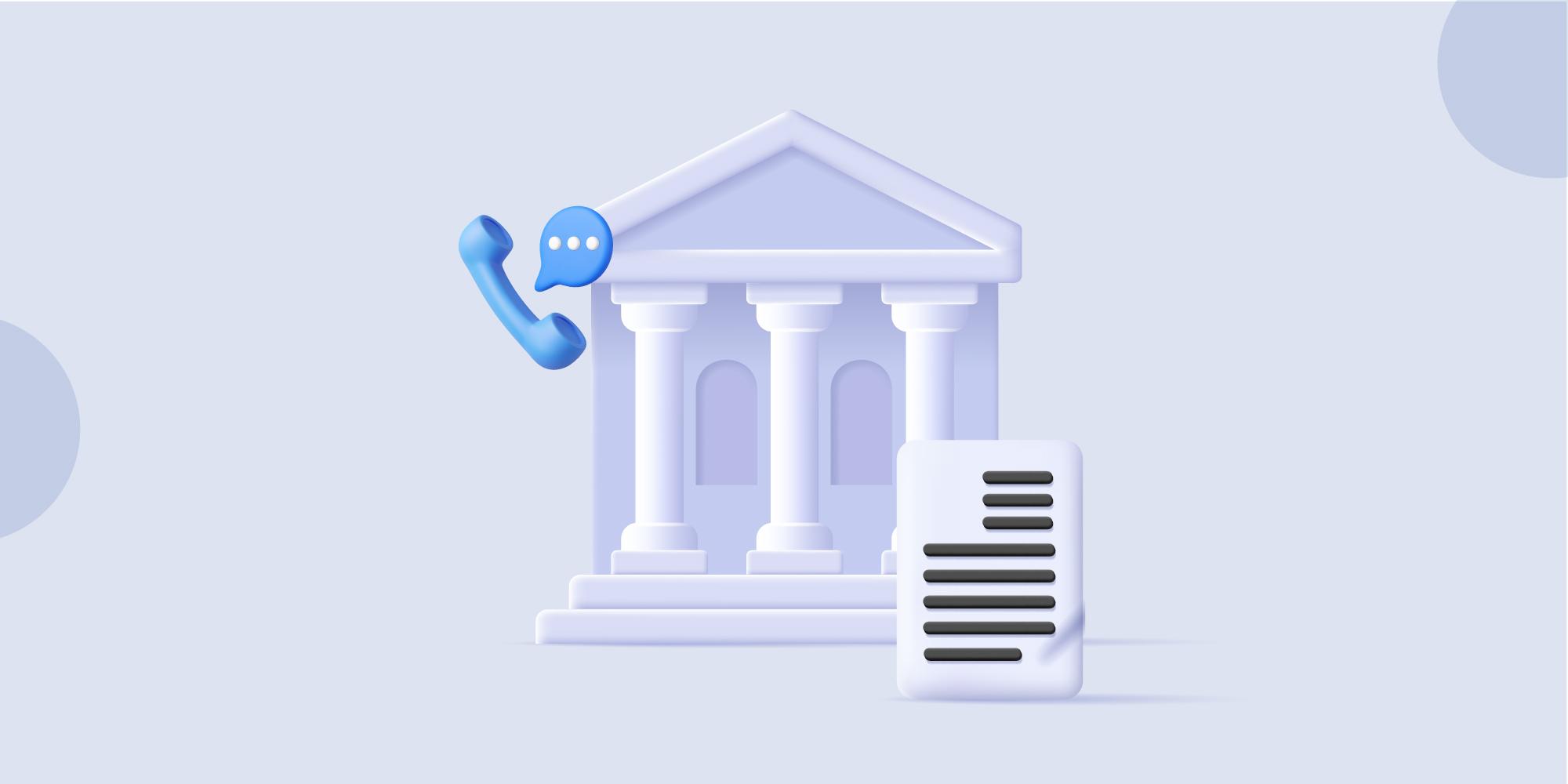
Your Provident Fund (PF) account is one of the most reliable ways to build long-term financial security. However, many employees struggle to locate or remember their PF account number, especially when changing jobs or accessing their Employees’ Provident Fund Organisation (EPFO) account online.
In this guide, we’ll explain what a PF account number is, how it differs from your UAN (Universal Account Number) and the easiest ways to find it online, offline and via your registered mobile number.
Table of Contents
What is a PF Account Number?
A PF account number is a unique identifier assigned to every employee who contributes to the Employees’ Provident Fund (EPF). This number helps track your PF balance, contributions and withdrawals throughout your employment.
The PF number is alphanumeric and represents details like your state, regional EPFO office, employer code and individual member ID.
For example, an EPF account number format looks like this:
TN/12345/678901
Here,
- TN = State code (Tamil Nadu)
- 12345 = Employer or establishment code
- 678901 = Employee’s unique PF member ID
PF Number vs UAN – What’s the Difference?
Many people confuse the PF account number with the UAN (Universal Account Number), but they are not the same.
Your UAN is a unique, permanent number assigned by EPFO that remains constant throughout your career. It links all your PF account numbers from different employers under one umbrella.
So, if you switch jobs, you’ll get a new PF account number for each employer, but your UAN will stay the same.
How to Find PF Account Number Online?
If you’ve forgotten or lost your PF details, the good news is that you can easily retrieve them online using your UAN, registered mobile number or EPFO portal.
Here are the most common ways to do it:
1. Through the UAN Portal
Follow these steps:
- Visit the official UAN Member e-Sewa portal.
- Log in using your UAN and password.
- Go to ‘View’ → ‘Service History’.
Here, you’ll find a list of all PF account numbers linked to your UAN, along with establishment and member IDs. This is the simplest and most secure way to find your PF account number online.
2. Using the EPFO Portal
The Employees’ Provident Fund Organisation (EPFO) maintains all PF-related records. If you can’t access your UAN, you can use the EPFO’s services directly:
- Visit https://www.epfindia.gov.in.
- Click on ‘Services’ → ‘For Employees’ → ‘Member Passbook’.
- Log in using your UAN credentials.
- You’ll see your PF account details and balance.
Alternatively, you can go to the regional EPFO office if you prefer offline verification.
3. Via UMANG App
The UMANG (Unified Mobile Application for New-age Governance) app is an official government platform for accessing multiple digital services, including EPF.
Steps to follow:
- Download the UMANG app from the Play Store or App Store.
- Register using your mobile number linked to your PF account.
- Navigate to the EPFO section and log in with your UAN.
- Your PF account number and balance will be displayed on the screen.
4. Through SMS or Missed Call
You can also find your PF account number by SMS or missed call if your mobile number is registered with the EPFO.
- To check via SMS: Send an SMS to 7738299899 in this format ‘EPFOHO UAN ENG.’ You’ll receive a message containing your UAN, last contribution and PF number details.
- To check via missed call: Give a missed call to 9966044425 from your registered mobile number. You’ll get an SMS with your PF balance and account information shortly after.
Tip: Make sure your mobile number is updated in the EPFO database or this method won’t work.
5. Through Your Employer
If none of the above options work, your employer’s HR or payroll department can help you retrieve your PF account number.
You can find the number on:
- Your monthly salary slip
- Annual PF statement
- HR department’s employee records
6. Through Offline Channels
Not comfortable using online tools? You can still find your PF number offline through these options:
- Visit your nearest EPFO office and provide your employment details and ID proof.
- Ask your employer for a printed copy of your PF statement.
- Check your payslips, which often include the PF number.
How to Get a PF Number if You Don’t Have a UAN?
If you don’t yet have a UAN or can’t remember it, you can still find your PF account number:
- Visit the EPFO UAN portal.
- Click on ‘Know Your UAN’.
- Enter your registered mobile number, date of birth and PAN or Aadhaar.
- Once verified, your UAN and associated PF number will be displayed.
Tips for Managing Your PF Account
To ensure smooth access to your PF funds, follow these simple tips:
- Always link your Aadhaar, PAN and mobile number with your PF account.
- Update your UAN details whenever you change jobs.
- Check your PF balance regularly via the EPFO portal or UMANG app.
- Add a nominee to your PF account to secure benefits for your family.
Conclusion
Finding your PF account number is simple once you understand the difference between your UAN and PF number.
If you ever need instant funds without dipping into your savings or PF, Fibe can help. With Fibe’s Instant Personal Loan of up to ₹5 lakhs, you can cover urgent expenses or bridge financial gaps easily. The process is 100% digital, fast and transparent.
Just download the Fibe App or visit fibe.in to apply today and enjoy complete financial flexibility alongside your long-term PF savings.
FAQs
Q1. How can I know my PF account number by SMS?
Send an SMS to 7738299899 in the format EPFOHO UAN ENG from your registered mobile number. You’ll receive your PF account details shortly.
Q2. Can I get a PF number online?
Yes, you can get your PF number through the UAN portal or EPFO website by logging in with your credentials.
Q3. How can I get a PF number from a mobile number?
If your mobile number is linked with EPFO, you can retrieve your PF number by SMS or via the UMANG app after OTP verification.
