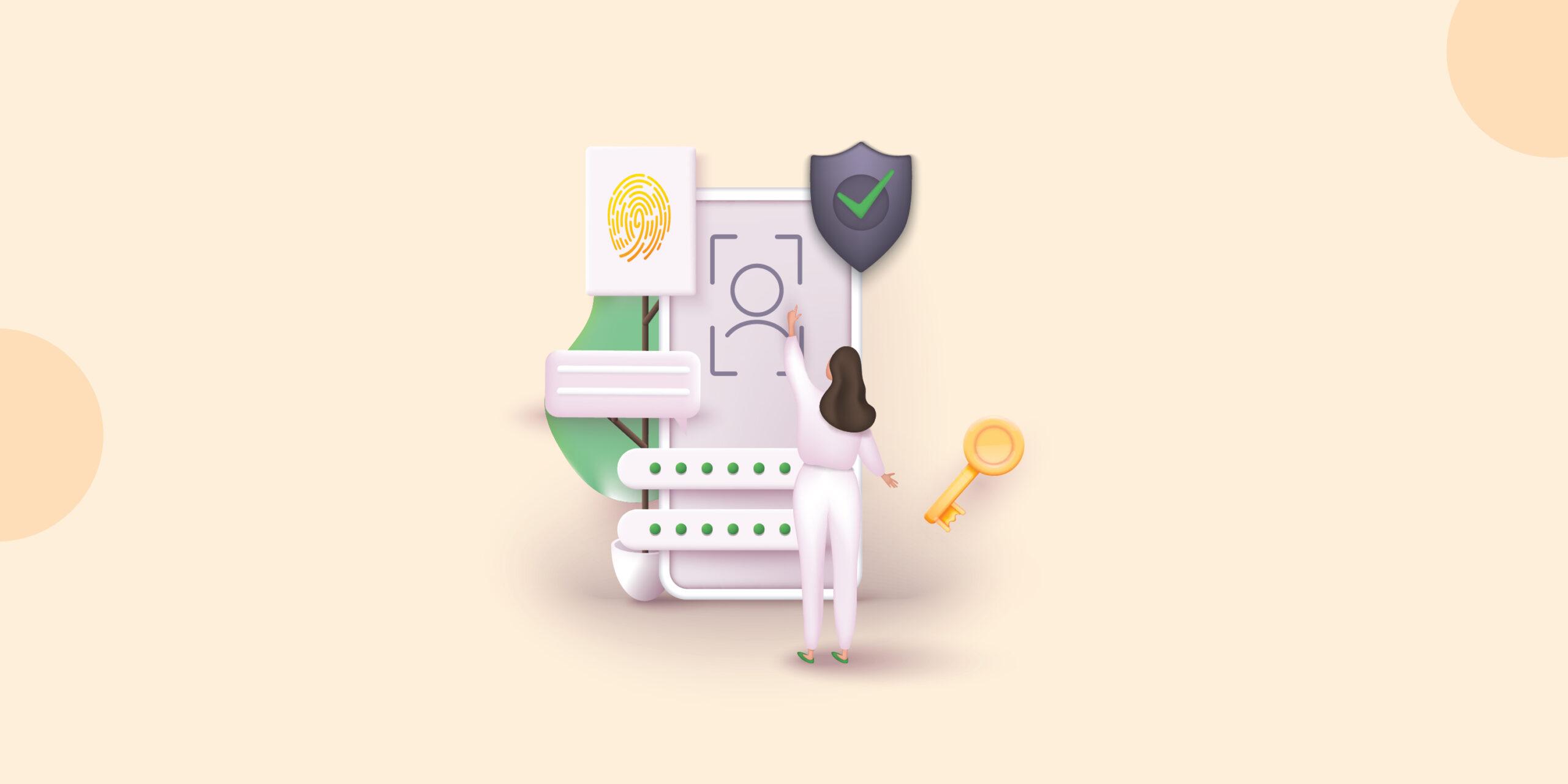
Every time you make a payment, you enter a numeric code on your UPI app. That code is your UPI PIN number. It’s the key to keeping your digital payments secure. It acts like a password every time you send money through a UPI app.
Whether you’re figuring out how to set UPI PIN for the first time or need to reset it, here’s a quick guide to help you do it right.
Table of Contents
What is a UPI PIN?
UPI PIN full form is Unified Payments Interface Personal Identification Number. It’s a 4 or 6-digit code that you create when linking your bank account to a UPI app like PhonePe, Google Pay or Paytm.
Every time you send money or make a payment, this PIN is required to complete the transaction. Without it, no money moves, making it a crucial layer of security. UPI PIN means a personal code that protects your account from unauthorised use.
Your UPI PIN is private and should never be shared. It’s different from your ATM PIN and is used only for UPI transactions. Think of it as a digital key that unlocks your bank account safely inside any UPI app.
Importance of UPI PIN
Your UPI PIN acts as your final approval step. Even if someone gets hold of your phone, they cannot complete any payment without the PIN. It helps prevent fraud and keeps your bank account safe from unauthorised access.
Since you set the PIN yourself, it’s easier to remember. It also ensures that only you can approve UPI payments from your account.
How to Create a UPI PIN?
Setting your UPI PIN is easy and only takes a few minutes. To begin, ensure you have your debit card and the mobile number registered to your bank account ready.
- Open a UPI app like Google Pay, PhonePe or Paytm
- Select your bank from the list and allow it to fetch your account details
- Enter the last 6 digits of your debit card along with the expiry date
- You’ll receive an OTP on your registered mobile number for verification
- Once verified, create a new UPI PIN of 4 or 6 digits
And you’re done. This is how to set your UPI PIN when linking your account for the first time. If you’re wondering how to know UPI PIN, it can’t be viewed. For security reasons, apps don’t show it. If you forget it, you’ll need to reset UPI PIN.
How to Change UPI PIN?
If you simply want to change UPI PIN for security or personal reasons and you remember the current one, follow these steps:
- Open your UPI app and go to settings or payment methods
- Select your bank account linked with UPI
- Tap on the option to change UPI PIN
- Enter your current PIN first
- Now, set a new 4 or 6-digit PIN of your choice
Your new PIN gets updated immediately and replaces the old one for all future UPI transactions.
How to Reset UPI PIN?
If you forgot UPI PIN and can’t recall it, you’ll need to go through the UPI PIN reset process using your debit card:
- Open your UPI app and select your bank account
- Choose the option that says forgot UPI PIN or UPI PIN reset
- You will get an OTP on your registered mobile number
- Enter the OTP and set a new UPI PIN to complete the process
Your new PIN becomes active right away, and the forgotten one is deactivated.
Your UPI PIN is the first and most important step in securing your digital transactions. Whether you’re setting it up for the first time or updating it later, always keep it confidential.
While UPI makes spending simple, having quick access to extra funds can give you peace of mind. That’s where Fibe’s Instant Cash Loan Online can help. Whether it’s for a medical bill or a mid-month crunch, you can get up to ₹5 lakhs in just a few minutes.
Enjoy hassle-free borrowing with 0 collateral requirements, all through the Fibe App!
FAQs on What is UPI PIN & How to Create and Reset a UPI PIN?
How to get a UPI PIN?
You can set a UPI PIN when you first link your bank account to any UPI app. It takes only a few steps. You need your debit card and registered mobile number device to complete this process.
How do I find my UPI PIN?
You can’t view your UPI PIN directly for security reasons. If you’ve forgotten it, the only option is to go through the UPI PIN reset process using your debit card.
Are UPI PIN and ATM PIN the same?
No, they are different. The UPI PIN is used only for authorising payments on UPI apps. The ATM PIN, on the other hand, is used for ATM withdrawals and card transactions.
