What is MMID in Banking? Full Form, Purpose & Access
Reviewed by: Fibe Research Team
- Updated on: 5 Jun 2025
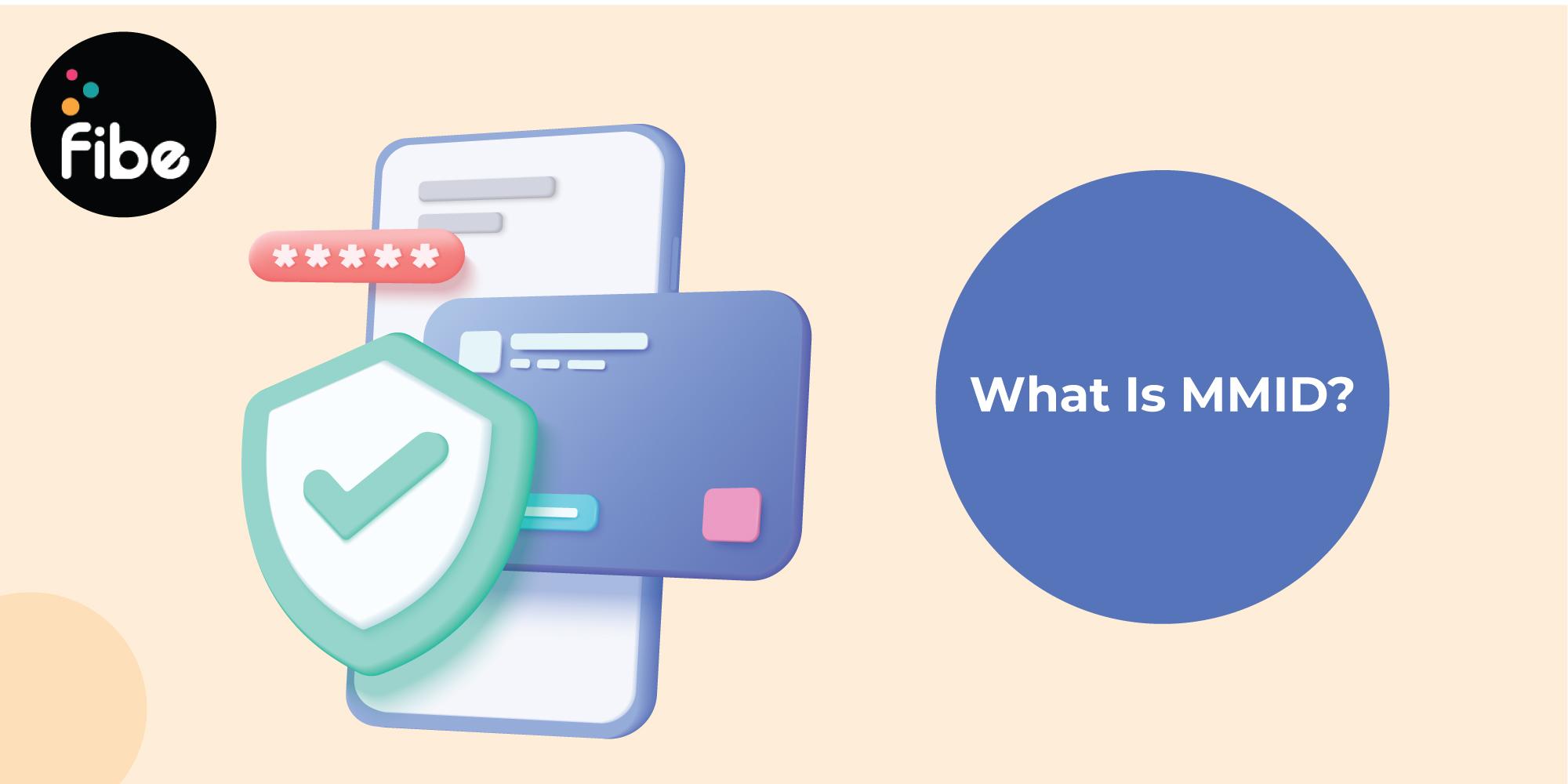
If you’re wondering how to send money without sharing your account number, MMID is what you need. It’s a simple and secure way to transfer funds using mobile banking. MMID full form is Mobile Money Identifier. It’s a 7-digit unique code linked to your mobile number and bank account.
With this code, you can make instant Immediate Payment Service (IMPS) transfers without needing an account number or IFSC. This is a fund transfer facility offered by the National Payments Corporation of India (NPCI). In a nutshell, MMID means a convenient way to enable real-time mobile transactions.
Read on to know what is MMID in bank, how many digit code is Mobile Money Identifier, its process, benefits, uses and more.
Table of Contents
What is MMID Number?
A Mobile Money Identifier number is a 7-digit code that is required to execute IMPS transfers. This is a unique identifier linked to your mobile number. You can make convenient transactions using MMID for mobile banking and make instant fund transfers, bill payments, shopping and more.
Moreover, having MMID replaces the need to have the payee’s details, such as:
- Account number
- Branch name
- IFSC code
How to Find Your MMID Number?
Before generating a new MMID, check if one is already assigned. Most banks create it automatically when you activate mobile banking. You can find your MMID number easily by following these steps:
- Open your bank’s mobile app or log in through net banking
- Go to the section for mobile services or IMPS
- Look for the option that lets you view or get your MMID
- Follow the on-screen instructions provided by your bank
Your MMID will either be displayed on the screen or sent to your registered mobile number. If no MMID is available, you’ll be prompted to generate one.
How to Generate MMID?
You can generate MMID quickly using 3 simple methods – mobile banking, net banking or by calling customer care. Here’s a quick look at all 3 options:
- Mobile Banking: Use your bank’s mobile app to log in and generate MMID instantly.
- Net Banking: Log in to your bank’s website and request an MMID online.
- Customer Care: Call from your registered mobile number and request MMID without internet.
Now, let’s look at the steps for each method in detail:
Via Mobile Banking
Follow these steps if you want to generate MMID on your phone instantly:
- Step 1: Log in to your bank’s mobile banking app
- Step 2: Go to ‘Accounts’
- Step 3: Select the ‘Generate MMID’ option
- Step 4: Enter the details and confirm
Via Net Banking
Following these steps, you can also generate MMID on a desktop via net banking:
- Step 1: Visit your bank’s net banking portal
- Step 2: Log in with your credentials
- Step 3: Go to the main page
- Step 4: Select the ‘Generate MMID’ option
- Step 5: Enter the required details
- Step 6: Verify your details
Though Customer Care
To generate MMID without internet access, you can follow these steps:
- Step 1: Call the bank’s customer service number
- Step 2: Choose your preferred banking language
- Step 3: Follow the instructions to request the MMID-generating service
- Step 4: Share your details
After you have successfully completed the steps, your MMID will be generated and shared on the registered mobile number. Note that you need to call from your registered mobile number.
Advantages of Mobile Money Identifier (MMID)
Know these benefits to understand the meaning of MMID:
- It makes digital fund transfers simplified
- It allows interbank payments
- It allows real-time payment through IMPS
- It reduces the risk of fraud and theft when making third-party payments
- It adds convenience to the fund transfer process
How to Use MMID for Funds Transfer?
Here are the mobile banking steps you can follow when sending funds through MMID:
- Step 1: Log in to your mobile banking app
- Step 2: Go to the ‘Fund Transfer’ section
- Step 3: Select the ‘IMPS’ option
- Step 4: Enter the beneficiary’s MMID and mobile number
- Step 5: Enter the amount
- Step 6: Click on ’Confirm’
- Step 7: Verify your payment with OPT or MPIN
After verification, all the parties will get an SMS notification to confirm the payment.
Key Points to Remember When Using MMID
Now that you know how to use MMID, here are some facts to know.
- The payee and the payer must be registered for the MMID and mobile banking
- You must confirm the IMPS charges with your bank
- You must have SMS services enabled on your bank’s registered mobile number
- The maximum daily IMPS limit is ₹5 lakhs
Using these points, you can operate the IMPS fund transfer facility on your mobile banking app to send and receive funds. MMID makes fund transfers fast and convenient without the need to visit your nearest bank branch. Similarly, if you need urgent finance to manage your planned or unplanned needs, apply for a Quick Personal Loan.
Get up to ₹5 lakhs with a completely digital process, and enjoy attractive interest rates, quick approval and other benefits. Moreover, you can close your loan anytime without additional fees and charges. So, download our Personal Loan App or register on our website to apply!
FAQs on MMID
How do I find my MMID number?
You can find your MMID by contacting your bank’s customer support or through mobile banking.
Is MMID and IFSC code the same?
No, the MMID number and IFSC code are different details used to make fund transfers. The MMID code is an option you can use instead of the payee’s account number and IFSC code.
What is a 7-digit MMID code?
MMID is a 7-digit unique code that allows immediate transfer of funds using IMPS through multiple channels.
How do I transfer money using MMID?
To use the MMID code, you must initiate a fund transfer through IMPS on your mobile banking app.
