- Home
- Blogs
- Aadhaar Card
- Check Aadhaar Card Status Steps To Track Your Aadhaar Card Online
Check Aadhaar Card Status Online: Guide to Check Aadhar Status
Reviewed by: Fibe Research Team
- Updated on: 27 Nov 2024
Reviewed by: Fibe Research Team
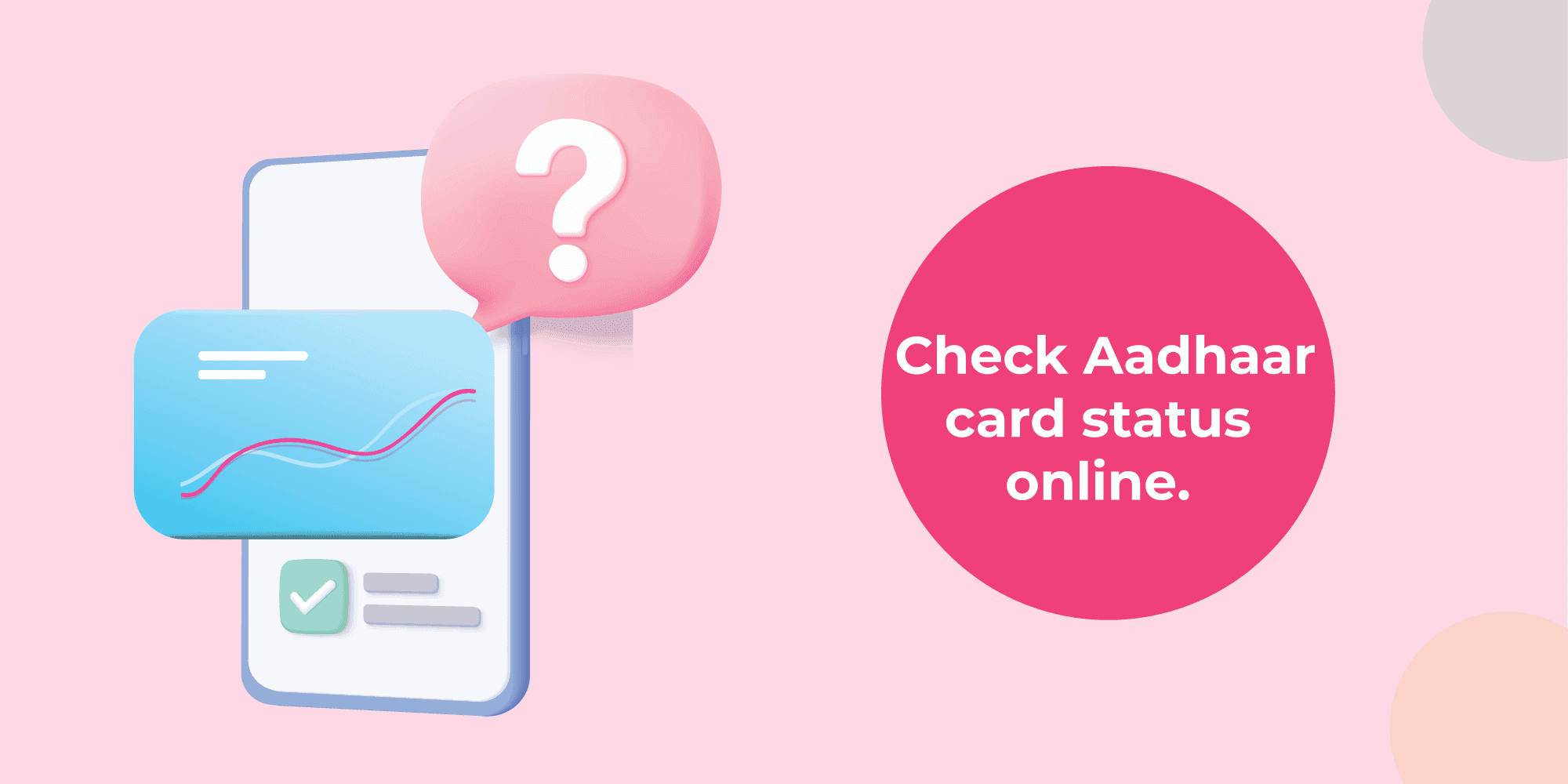
To check Aadhaar card status once you apply for it or update it, you will be required to visit the UIDAI website. This option saves time and energy, as you can perform it anywhere and at any time. You need to have the required details and internet access to perform the check with just a few clicks.
Read on to learn why you must check Aadhaar card status, how to check it and more.
Checking the status of your Aadhaar card is crucial because it helps ensure you take prompt actions when required. You will need to use several details to check your Aadhaar card status online or offline. This includes:
You can perform an Aadhaar card status check from anywhere if you have these two pieces of information. Call, SMS and other options are also available to check your status. Here is a step-by-step guide on how to track your Aadhaar card status through different modes:
You can visit the UIDAI website and follow these steps to check your Aadhaar card status.
If you lose or misplace your enrolment number, you can retrieve it to check your Aadhaar card status. Follow these steps:
Once you receive the Enrollment ID, you can check your Aadhaar card status online.
To check your Aadhaar card status via call, dial the toll-free number – 1947 from your registered mobile number.
Once you connect with the support executive, share your enrolment ID to get the status of your Aadhaar card. You can also use this number for card lock/unlock status, biometric lock/unlock status and other services.
To get an Aadhaar card status update via SMS, send a text to the Aadhaar SMS Service number with your registered mobile number. For this, Type ‘UID STATUS’ <Space> ’14-digit enrolment number’ in the text box and send it to 1947. If your card is ready, you will receive your Aadhaar number in an SMS. If not, you will get your application’s latest status update.
Read Also: Get a Personal Loan Using an Aadhaar Card
Usually, you will get the Aadhaar PVC Card within 5 working days after the request. In case you do not receive the card within this time frame, you can track your application status by following these steps:
With these steps, you can easily check the Aadhaar card status using different modes.
Having an Aadhaar card is crucial as it serves as an important ID and address proof. As such, a valid Aadhaar gives you access to a host of services, including personal loans from lenders like Fibe.
You can easily get a Fibe Instant Personal Loan of up to ₹5 lakhs once you submit the required basic documentation. You can meet your needs without any hassles with simple eligibility criteria, competitive interest rates and flexible tenures. Download the Personal Loan App or visit our website to register and apply for a loan through a 100% digital and safe loan process.
You can check your Aadhaar card status through URN by clicking on the ‘Check Enrolment & Update Status’ tab on the official website. After that, you can enter the URN and captcha to get an Aadhaar card status update.
Generally, an Aadhaar card update takes around 30 days. You can easily check your Aadhaar card status once you make an update request through the official website.
You can lock or unlock your Aadhaar biometric to protect yourself from hackers. To lock your biometric, you can follow the steps:
To cancel your update request, visit myAadhaar dashboard and submit your request. If it is a paid service, then you will receive your money within the next 21 days.
If your Aadhaar update request is rejected, then follow these guidelines:
You can also contact the UIDAI helpdesk to raise this issue and follow their guidance on resolving this matter.